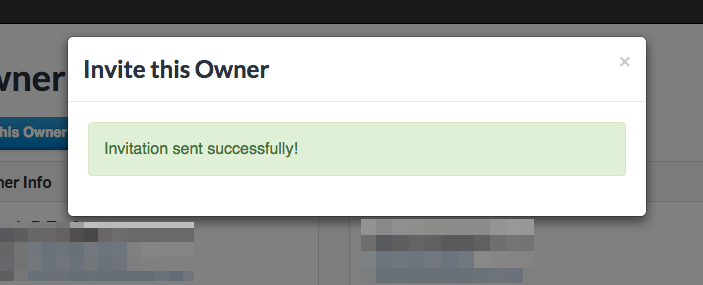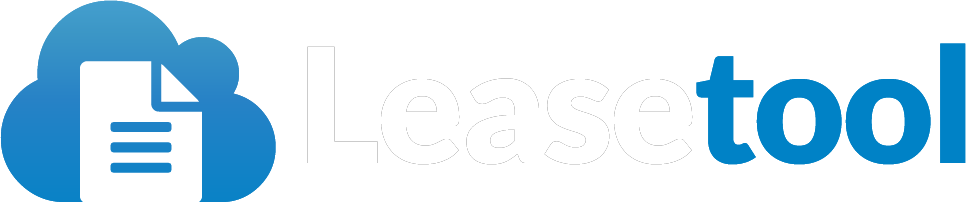How to give Rental Owners access to the system
Leasetool gives you the ability to invite owners into the system. Then you can let the Owners perform tasks like update their own property information, add/edit photos, set rates and even block their own time periods!
It's really easy to invite an owner. Here's how:
Go to the Owner Detail page.
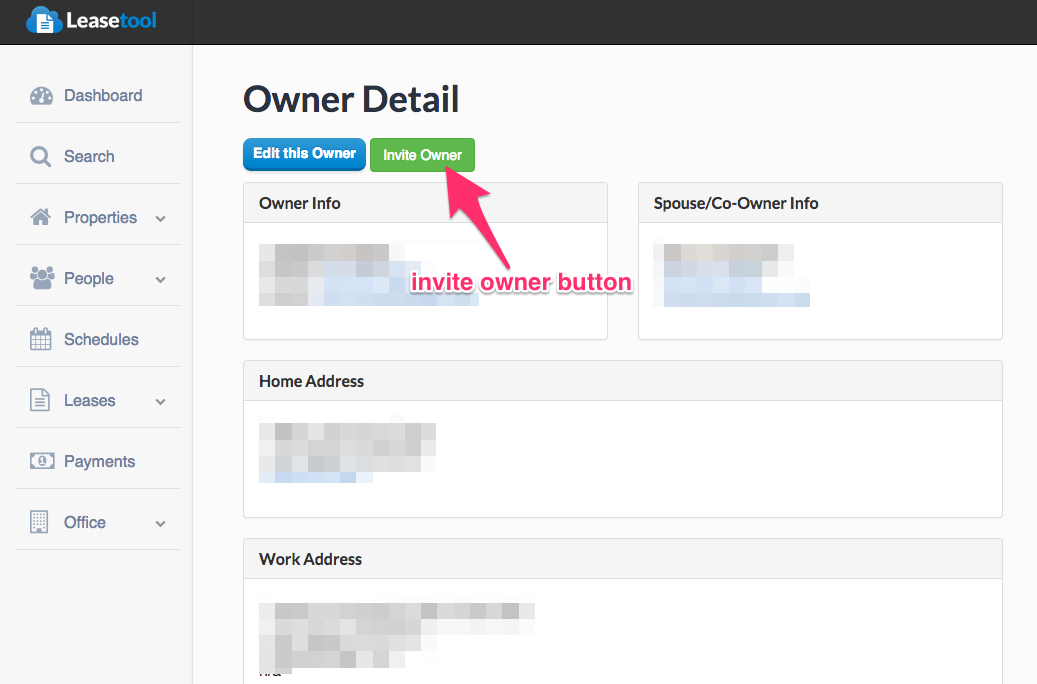
Click the "Invite Owner" button.
This will launch a modal window so you can set the password for the owner and send them their invitation to login to the system.
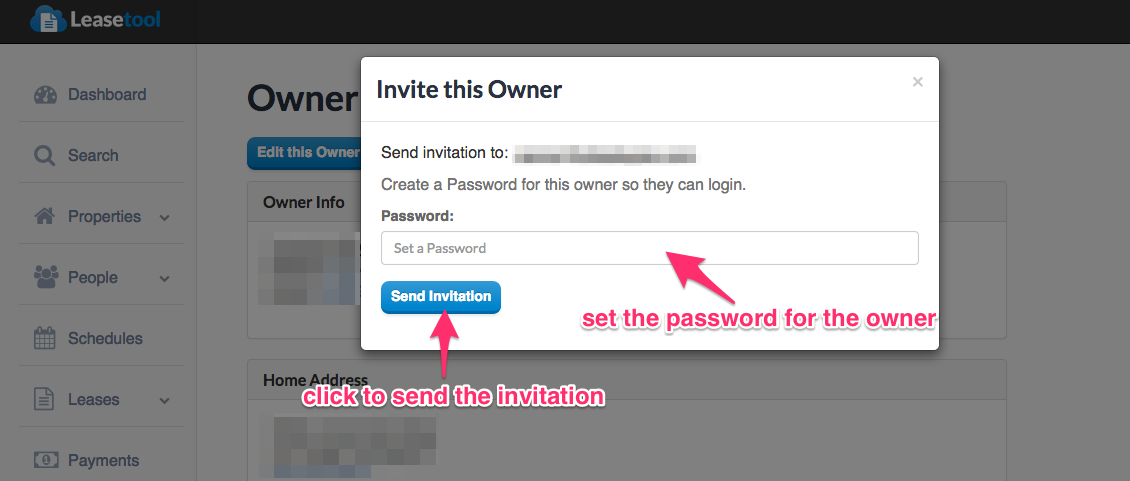
Then an email will be sent to the owner that includes a login link and their password.